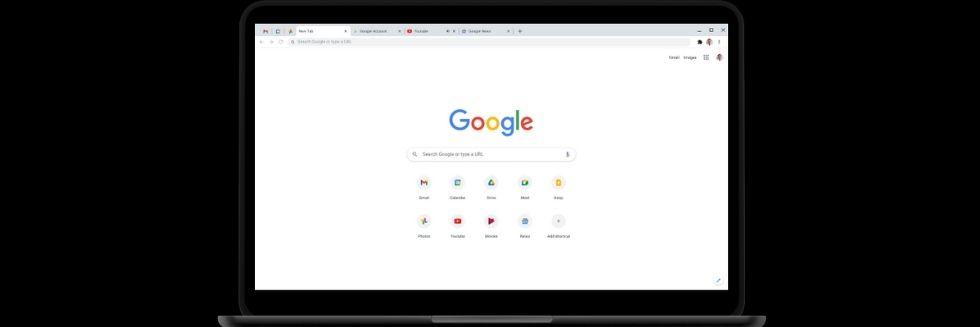Indian Computer Emergency Response Team (CERT-In) has recently released a note where it has warned the users of Google Chrome users to update its browser immediately. The warning has majorly been issued for desktop users.
As per the government warning, the Google Chrome user is affected by multiple vulnerabilities that could allow hackers to gain access to sensitive information and bypass security restrictions
Acknowledging the flaws, Google listed 30 vulnerabilities in the Chrome blog post. Out of those, seven vulnerabilities are considered high threats. The search engine giant has then launched an update.
CERT has asked users to upgrade their browser to version 101.0.4951.41. Google has started rolling out a new update for Windows, Mac, and Linux.
How To Update Chrome Browser To Latest Version?
- Open Chrome
- Go to the right corner and click on the three dots
- You will get a drop-down menu
- In that menu look for the settings option
- Click on Help and then on About Google Chrome
- Chrome should download any pending update
- Once it is installed, you might have to shut down the browser and reopen it.